Installing IPTV should be smooth, but like any tech setup, things don’t always go according to plan. I’ve faced my share of problems when setting it up, and I know how frustrating it can be when things don’t work.
If you’ve ever experienced buffering issues, trouble connecting to servers, or the screen freezing during your favorite show, you’re not alone. The good news? Most problems are easy to fix if you know where to start.
Before we dig into the fixes, I’ll lay out some common problems you might encounter with your IPTV setup. I’ll also show you how to solve them fast without breaking a sweat.
Key Points
- Check your internet connection.
- Ensure your IPTV provider is reliable.
- Update your software and device regularly.
- Adjust settings to reduce buffering.
- Troubleshoot connectivity issues quickly.
Check Your Internet Connection

The first problem often traces back to the internet. IPTV relies heavily on a solid, stable internet connection. If your connection drops or slows down, so does the service.TV
You need at least 10 Mbps for standard channels and around 20 Mbps if you’re watching in HD or 4K. Start by testing your internet speed using a reliable speed test website.
If your speed isn’t where it should be, try restarting your modem and router. Sometimes a simple reset solves the problem. Move your device closer to the router or, even better, connect it with an Ethernet cable for a more stable connection. Wi-Fi can work, but wired is always more reliable.
If the problem persists, contact your internet provider. They can check for issues on their end or offer a better plan suited to streaming IPTV content.
Choose a Reliable IPTV Provider

Not all services offer the same reliability or channel selection. Some of the best will provide fantastic picture quality, offer over 20,000 channels, and they are available round the clock. If you’re experiencing persistent connection problems or poor video quality, your provider may be at fault.
If you suspect the service is unreliable, try switching to a provider known for better uptime and support. Services like Sverige IPTV guarantee 99.9% uptime, which means fewer interruptions and a smoother experience overall. A trial version can give you a sense of how it will work for you without committing to a long-term contract.
Regularly Update Your Software
Software updates are another often-overlooked solution. IPTV apps and devices regularly release updates to fix bugs and improve performance. If you’re running outdated software, your system might struggle to connect or stream properly.
Go to the settings on your IPTV app or device and check for updates. If an update is available, download it immediately. Sometimes the update will address the very problem you’re facing, saving you a lot of time and frustration.
If your device doesn’t automatically prompt you for updates, make it a habit to check regularly. Keeping everything up-to-date helps ensure the system runs smoothly and efficiently.
Adjust Settings to Fix Buffering
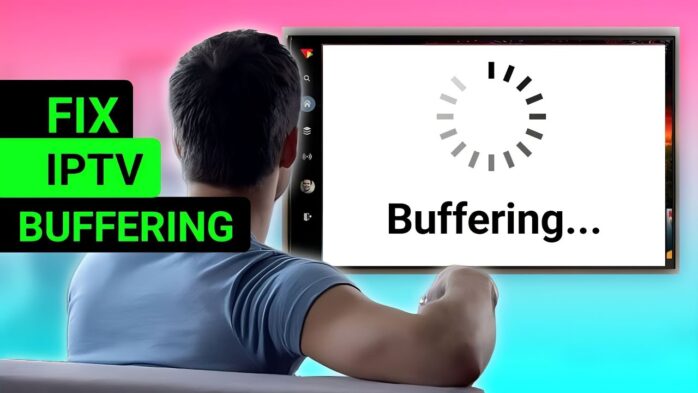
Buffering can make watching IPTV a nightmare. Imagine the show you’ve been waiting to see, constantly stopping and starting. It’s annoying, but often easy to fix. First, reduce the stream quality. Most IPTV apps let you adjust the quality in the settings. If your internet speed isn’t strong enough to handle HD or 4K, switching to standard definition can eliminate buffering.
Another solution is reducing the number of devices connected to your internet. If too many gadgets are eating up bandwidth, your IPTV stream will suffer. Turn off unused devices, especially those that might be streaming, gaming, or downloading large files.
You might also want to clear the cache of your IPTV app. Cached data can sometimes clog the system, causing it to slow down. Check the app settings and look for an option to clear the cache, or reinstall the app entirely if needed.
Fix Connectivity Issues
Sometimes, you won’t even be able to connect to your IPTV service at all. This is usually a network issue. If you can’t connect, first make sure your device is connected to the internet. If your Wi-Fi or Ethernet isn’t working, fix that before you go any further. A quick reset of your router might be enough to fix the problem.
If the connection works but the IPTV service won’t load, it might be a server issue on the provider’s end. In this case, there’s not much you can do besides waiting for them to fix it. Still, check if there’s any maintenance or server downtime posted by your provider.
Another thing to try is switching your DNS settings. Changing to a more reliable DNS server, like Google’s (8.8.8.8), can sometimes solve connection issues. You’ll find the option to change your DNS settings in your device’s network settings menu.
Test Different Devices

If nothing works, the problem could be with your device itself. IPTV apps run on many platforms, including smart TVs, computers, and phones. If one device isn’t working, test it on another device. If it works elsewhere, the issue is likely with the first device. Restart it, or check if it’s compatible with your provider’s service.
Some devices may struggle with the demands of IPTV streaming, especially if they are old or underpowered. In those cases, upgrading to a newer model can improve performance significantly.
Conclusion
IPTV installation doesn’t always go smoothly, but most issues have simple fixes. Start with the basics: check your internet connection, ensure you’ve picked a reliable provider, and keep everything updated.
If buffering is driving you mad, lowering the quality or reducing connected devices can do the trick. And when all else fails, don’t hesitate to test on another device or contact your provider.
By following these steps, you can resolve common problems quickly and get back to enjoying your favorite shows. No one should have to spend hours troubleshooting when the solution is often just a few clicks away.




